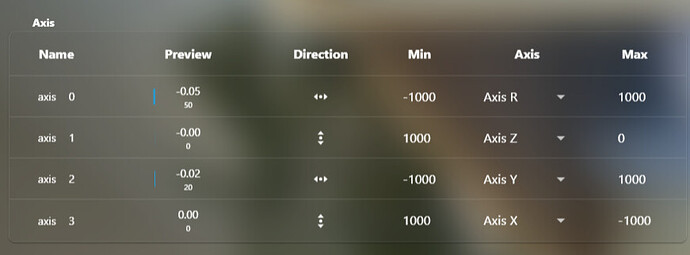In Cockpit, the left joystick (verts) does not work, is there a way to calibrate the joysticks whilst in Cockpit? I have assigned the buttons already so its just the left joystick for the verts to sort
Hey!
Could you test the joystick on this website and see how it goes? It’s probably the case where your joystick has axes out of the 0-3 range.
We don’t support changing them yet, but we can add the functionality as soon as this week. @mattcmgb also needs it and I think we can get it now.
I’ve opened an issue to track that.
Hi, I want to ask if this issue is closed for good or if there has been an update to try to fix this?
In our case we use custom joysticks based on leo bodnar BU0836X. We use four axes X(0), Y(1), Z(2), Rz(5). But the way cockpit is now only X,Y,Z and Rx will be detected. This means that if we want to use Cockpit all our joysticks needs to be rewired such that Rz is connected to Rx.
In QGC, this is not a problem and all axes are automatically assigned when we choose BU0836X as the interface.
Cockpit is such a new software that we cannot trust it for our operations without a longer trail period. If we cannot change quickly between Cockpit and QGC in case of an emergency, due to the rewired joystick, we can not start a trial period with Cockpit.
Please let me know if there has been any updated regarding this challenge, if you have plans to look into it in the future, or if there is another way we can resolve this issue.
Actually this shouldn’t be a problem anymore, since we now have the Table Mode on joystick configuration, which allows you to use any joystick axis or button.
Can you test and let us know if there’s something missing there?
Hi, thanks for answering. As far as I can see the axis’ in the “Name” column is locked to the same knobs on my joystick no matter what. On the physical joystick module this corresponds to X, Y, Z and Rx. I would like to use X,Y,Z and Rz. But I cannot find the Rz value to be picked up anywhere.
I assume that the Axis under the “Axis” column just mapps the different joystick values internally.
Does this make sense?
Thanks,
Kristian
Hey Kristian!
Can you access this website and report back with the result? I want to understand if there are more axis being reported and what are the differences to what you’re seeing in Cockpit.
I want to use axis 0, 1, 2, and 5.
In QGC, I can choose to use these four axis by calibrating the joystick, but I cannot see where I can perform a similar calibration in cockpit.
Thanks again for looking into this.
- Kristian
Ok, I remembered what is happening. Our joystick configuration screen currently does not support more than 4 axes. We actually have an issue open for that since august.
I will take a look to see if I can solve this, but I can’t promise a timeline yet.
Just to inform everyone that we just merged the fix for this problem. It will be available in the next release (1.2.1/1.3.0) between today and tomorrow.