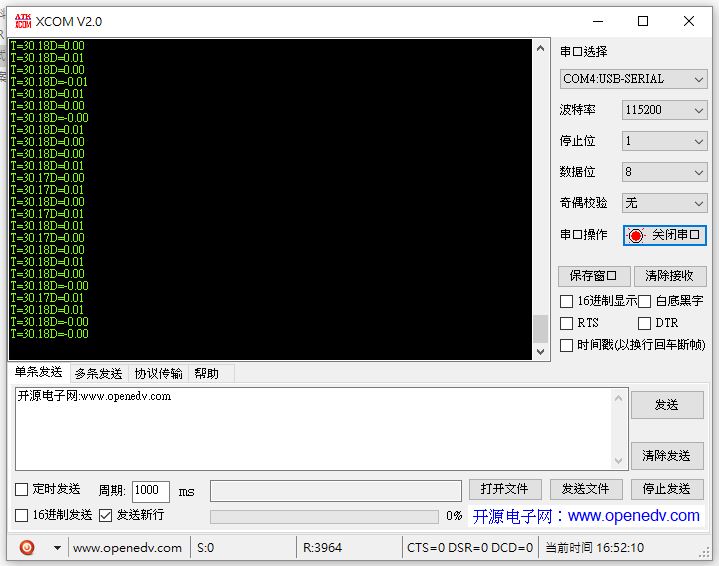When I installed the pressure sensor, I connected it to the I2C of PIXHAWK. How do I set it up before I can use it. Thank you.
There is no configuration required. You can calibrate the sensor in Vehicle Setup → Sensors → Calibrate pressure.
Choose ‘Depth’.
I checked the sensor, because there is no problem, you look at the photo.Where else is there a way to solve the problem?
.
@sengo, you need to click in the gear icon, under the attitude widgets in QGC, and select depth.

Hi,
You should use BlueRobotics QGC version, you can download it here.
Thank you very much, I got the depth data. The original QGC has a difference, I have a lot of questions, just solved, thank you.
Will the picture coming out of the lens be reversed, like the mirror effect, can you adjust it? Where to adjust it. Thank you.
You can configure the camera image and orientation in companion with http://192.168.2.2:2770/camera