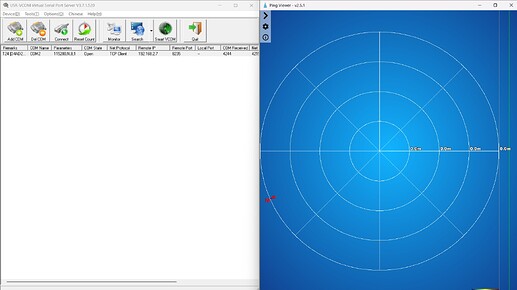Hello,
I’m trying to connect my Bluerobotics Ping360 sonar using a Waveshare ETH/RS485 converter, but I’m experiencing serious issues. I cannot see any sonar data in Ping Viewer at all, and in terminal programs, I receive only corrupted data. Below, I’ll explain the problems and what I have tried so far. Any help would be greatly appreciated!
Issues:
- No Data in Ping Viewer
- Even though the connection is established, the Ping360 sonar does not scan.
- No sonar data appears in Ping Viewer.
- Receiving Corrupted Data in Terminal Programs
- Since Ping Viewer does not show any data, I tried using terminal programs (RealTerm, etc.).
- In the terminal, I receive repeating, meaningless characters like this:
j6A Z5A J4A :3A *2A 1A 0A z7A 0D 00
What I Have Tried:
- Checked Baud Rate Settings
- Initially set to 57600, then changed to 115200 baud, as required by the Ping360 sonar.
- I configured both Ping Viewer and terminal programs to 115200 baud, but it didn’t solve the issue.
- Checked Waveshare ETH/RS485 Converter Settings
- I tested both “Transparent Mode” and “TCP Client Mode”.
- Ping Viewer still does not display any data.
- Verified RS485 Wiring
- I suspected a wiring issue, so I swapped the A and B connections, but there was no change.
- Tried Different Modes in RealTerm
- I switched RealTerm to “Hex + ASCII” mode, but I still receive only corrupted characters in the terminal.
Request for Help!
- I cannot see any sonar data in Ping Viewer—it does not work at all!
- I only receive corrupted data in the terminal.
- I have checked the baud rate, RS485 configuration, and different modes, but nothing has worked.
What could be causing this? Does anyone have any suggestions?