hi all
why the error occurred when i followed the instruction of compiling ardusub firmware? the prompt is followed:
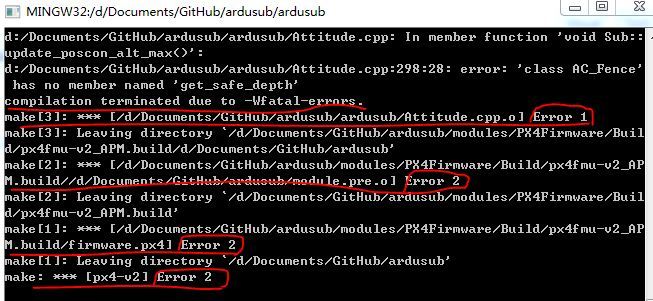
hi all
why the error occurred when i followed the instruction of compiling ardusub firmware? the prompt is followed:
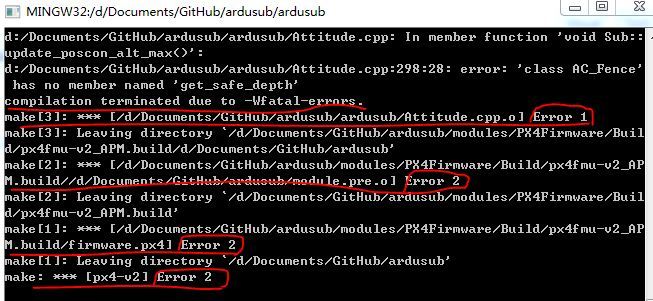
For the build type to be determined correctly, I think the directory must be named ‘ArduSub’, not ‘ardusub’ as it appears to be for you.
Let me know if this helps -Jacob
@Jacob
Thanks a lots for your helps, yes, the error disappere when i follow your instruction, the compiling is successful
and attachment is the results. the reseaon is exactly to write wrong the directory name.

Hi @jwalser can you help me to fix my problem. Actually I have ever succeed for compiling, but after use new github repository I got some problem. How can I solve this?
Hi Irfan,
You can take a look in the documentation here.
probably
git submodule update --init --recursive
Yes i have done that. And still error
It says that you are missing a file. This is how you get all of the files. Please try @patrickelectric advice.
I’ve applied all the instructions to get the code from ardupilot’s github repository.
Hello Irfan,
Run this in your terminal (corrected):
git clone https://github.com/ArduPilot/ardupilot &&
cd ardupilot &&
git submodule update --init --recursive &&
./waf configure --board px4-v2 &&
./waf sub
And send the output for us in pastebin. Probably you have missed a configuration step.
this is the output Waf: Entering directory `/home/io/ardupilot/build/px4-v2'[ 5/14] CMake Configu - Pastebin.com
I have tried many times to configure it, but I just got the same problem
There is a mistake in @patrickelectric command. It should be:
git clone https://github.com/ArduPilot/ardupilot &&
cd ardupilot &&
git submodule update --init --recursive &&
./waf configure --board px4-v2 &&
./waf sub
@irfanmasoudi There is a problem in the way that you are trying to get help. You showed us some output, but you did not show us the commands that you entered, and you did not show the entire output of the commands that @patrickelectric suggested. For example, we have no proof that you did the submodule update and that all the files were downloaded successfully. How can we know that there are no errors in the commands that you need before you build?
I have tested the command I put here, and it works. Please show the complete paste of the commands + output as I have here: https://pastebin.com/SgT6TfPM
> cd ardupilot &&> git submodule update --init --recursive &&> ./waf configu - Pastebin.com this is the complete output
Did you install the correct arm-none-eabi according to the first link @patrickelectric gave?
$ arm-none-eabi-gcc --version
arm-none-eabi-gcc (GNU Tools for ARM Embedded Processors) 4.9.3 20150529 (release) [ARM/embedded-4_9-branch revision 227977]
Copyright (C) 2014 Free Software Foundation, Inc.
This is free software; see the source for copying conditions. There is NO
warranty; not even for MERCHANTABILITY or FITNESS FOR A PARTICULAR PURPOSE.
Hi,
Sorry for the wrong command ./waf sub-v2, the correct command is ./waf sub, it was probably a typo from px4-v2 line in my control-c.
@irfanmasoudi, From your last log, it appears that you are using the wrong compile version (ArduPilot only supports 4.9), as described by @jwalser. Please follow the documentation as described here:
Thank you very much guys. ArduSub’s compile is working properly. Even though I just need to reinstall my laptop. ![]()