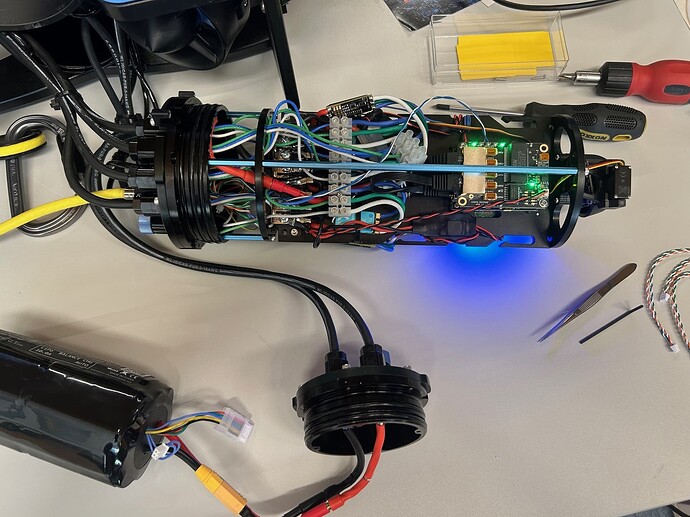Hi everyone
I’m trying to use the Ethernet switch but it seems damaged, the Ethernet lights are off although I switch on the ROV. How can I check if it’s damaged or not.
Also the camera I’m using now is USB camera and its slow and show high latency, how can I fix it.
Hi @Ibrahim,
The activity indicator lights[1] on our Ethernet Switch should light up when there is activity on a given port. If data is being sent through yours in its current configuration then the lights labelled 1 and 5 (D3 and D11) should be showing that activity. If they are not I recommend you submit a product problem report, so our support team can help resolve the issue and/or provide a replacement as relevant.
Depending on the camera you’re using it’s possible the camera itself has some latency built in, but it’s also possible there’s a network issue. I’d recommend running a Local Network Test on your vehicle’s web interface, as well as testing the camera latency when it’s plugged directly into your computer, and seeing whether the latency issue is still present when you connect an ethernet cable directly from your Onboard Computer (Raspberry Pi) to your Control Station (topside) Computer.
See the Guides section of the product page. ↩︎
Hi there,
I have the same issue, my ethernet switch is not showing activity lights either (1 & 5). This is out of the box so brand new. When I bypass the ethernet switch the system works.
I have emailed support & awaiting their response.
In the interim would you be able to share what you found ?
Hi there,
Same problem by my side, have you got a way to make it work or just had to replace it?
I got the Ethernet switch from an official EU dealer, I power it from the ROV, power light gets on bright green but no activity light when connecting the fathom, DVL and navigator, tryed with and standard network switch and all when online and worked so cables and devices are ok and their ip addresses are ok
Have you any clue how i can make it work? or how to diagnose if it is faulty ?
Hi @DemiaC,
Sorry to hear you’re having issues with your ethernet switch. Given it’s getting power and you’ve confirmed the rest of your setup is working as expected, that does seem likely to be an issue with the switch itself.
Note: I’ve moved your other comment to this thread and merged it with the one here, since they’re on the same topic.
I just did submit a product problem! thanks Eliot, hope to find a solution soon cause we need the robot operative ASAP!
Have a good day!
Hello,
I hope my request fits here in this thread. I bought the Cerulean FS 450 and am currently installing the Ethernet switch. The connection seems to be up, the power light is on, and both lights 1 and 5 are on as well, but there is no connection to Cockpit. The error ‘Error getting around external widgets from BlueOS’ is displayed. Have I missed something here? I would be very grateful for your help!
Thanks, Alex
Hi @Alexandra -
Is the link light on the Fathom-X, underneath the ethernet switch, illuminated? I suspect it isn’t, meaning your tether is not allowing a data connection to be made over the single twisted pair. This means you can’t reach the vehicle, so Cockpit doesn’t connect!
You should also have a solid green link light on the blue FXTI box your computer connects to via USB?
Hi @tony-white
after a restart and after all cable connections were re-plugged, the link light on the Fathom-X also lights up and the connection is established! Thanks for the response – sometimes a restart works wonders!
Thanks again and best regards
Alex
Hello,
I have been experiencing connection the same issues with the bluerobotics (BR) Ethernet switch, no connections and no activity lights at all. At first it was intermittent, but later on it was consistently being faulty.
Symptoms: Through the BR ethernet switch, I couldn’t reach the raspberry pi or any other onboard ethernet devices. The switch’s power LED lit, but the per-port LEDs never came on. The Fathom-X RJ45 showed solid green (no blink). Swapped in another brand-new BR switch—exact same result.
What worked right away:
-
If I bypass the switch and go Fathom-X to Pi directly (or any other ethernet devices), everything connects instantly.
-
when I replace the BR switch with a cheap TP-Link unmanaged ethernet switch (the ~$10 one from Amazon, it barely fits in the enclosure), the network is 100% reliable so far. That’s what I’m running now as my long term solution.
Photos:
-
Pic 1: the TP-Link board in the enclosure (the green PCB you see is the TP-Link switch).
-
Pic 2: my final setup of the electronics in the enclosure, the TP-link board barely fits
TL;DR: the BR switch wasn’t working, I swapped it with a brand-new BR switch with no improvement, then swapped in a cheap TP-Link Ethernet switch and it’s been 100% reliable so far.
Hi @gavingavinchan,
Glad to hear you’ve managed to resolve your networking issue, but sorry to hear about the poor experience you had with our product. I’ve passed it on internally in case it flags further testing and/or adjustments - thanks for letting us know!
I’m curious which devices you have connected to it, if you’re able to share that? I can see a Sonoptix ECHO in your photos, but it’s unclear whether you have additional devices (like a Ping360, or others) that are also communicating through the switch. It would also be helpful to know whether the problems were consistently occurring when a specific device was connected / in use, or if it was generally problematic to just have the switch in your network (even for just core ROV operations, without any extra ethernet peripherals).
Hello Eliot,
Thanks for the quick reply. It is normally connected to the sonoptix Echo and the Water Linked DVL A50. But I have experience this issue regardless of whether those devices are connected or not. The issue affected all ethernet devices I tried (individually or all together): Raspberry Pi, Sonoptix Echo, DVL A50.
Ok, I’ve been informed there was apparently a problematic batch of Ethernet Switch boards late last year / early this year that had an issue with extra sensitivity to the startup timing circuitry. Many of them should have been reworked before making it to customers (and later boards have been manufactured without that problem), but there were still some boards that made it into the wild.
Unfortunately there was a multi-source supply complication, so some boards from the same batch (with all the same markings) are perfectly fine, which meant it wasn’t possible for us to know exactly how many problematic boards had already been sent out when we discovered the issue.
In the situation that:
- The bottom side of the PCB has the marking “PCB BR-102507-001 RevC”
- When measured with a multimeter, test point TP3[1] (1VD) measures 1.2V instead of 1V
- When power is connected, none of the 5 ethernet LEDs flash
then the ethernet switch can and should be reworked by removing the R6 resistor (e.g. by desoldering it or scraping/snipping it off):
If that matches your boards then there is at least an immediate fix available (to those affected who are willing to perform it), but either way if you haven’t already it would be helpful if you could fill out our product problem form, so we can better track the problematic order, and to help sort out the situation ![]()
This test point is located on the bottom side of the board, just to the right of the PCB version markings. ↩︎