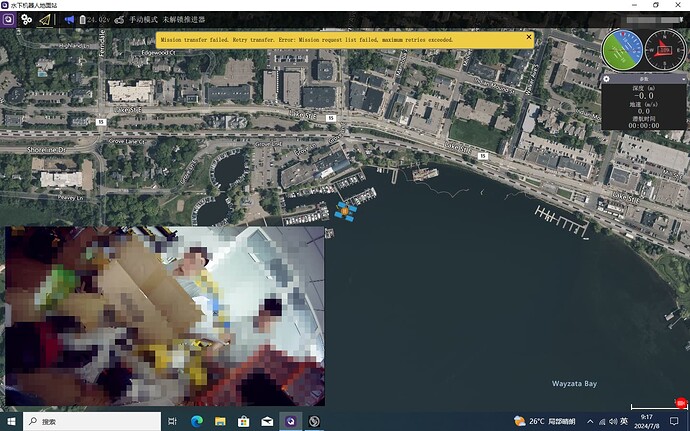What is the actual effect of Dead Reckoning for cerelean DVL 650 in Ardusub?
Hi @octopus -
Can you clarify what information you’re looking for? Have you reviewed Cerulean’s documentation?
Hi,The problem has been solved.I want to use its dead reckoning function.However, the documentation is still not intuitive enough. I suggest they add a detailed example to the documentation to guide users in creating a simple demo.
By the way,
Let me describe the problem I encountered. According to the documentation, dead reckoning can be implemented in ArduSub by setting the global origin, which allows the vehicle’s position to be displayed in QGC. However, when I followed the documentation and sent the
AUTO-MAVLINK-ORIGIN ON command, the software did not respond at all. I spent a long time trying to resolve this without success, which made me very anxious. It wasn’t until I tried the SET-POSITION command, as suggested in the documentation, that QGC finally responded and displayed the vehicle icon. But this requires manual operation in the software after startup and specifying a position coordinate, which can be troublesome for beginners.
Therefore, if possible, could someone provide more detailed instructions, step-by-step, on how to set the global origin? The goal is to have the vehicle icon displayed in QGC as soon as the ROV is powered on, without any additional operations. Of course, the initial point would be at (0,0).
The “Auto Origin” functionality happens when the Tracker 650 first establishes a connection with the vehicle. We have this documented in the quick start , and we cover it in more detail here.
The sonar does not immediately send an origin when the setting is activated. The sonar will set ArduSub’s position on the next boot. Let me know if that isn’t working properly for you.
I’ll change our documentation to make that more clear, thanks for the feedback.