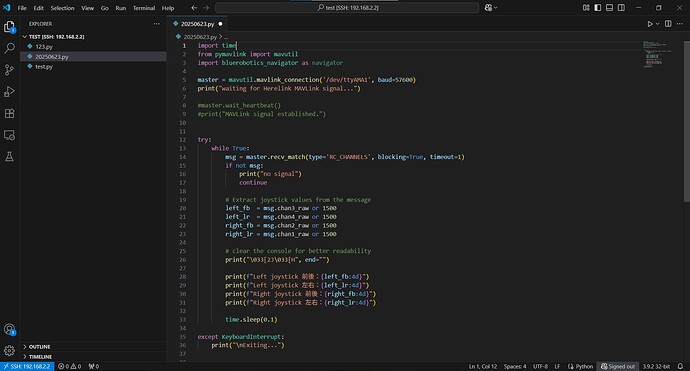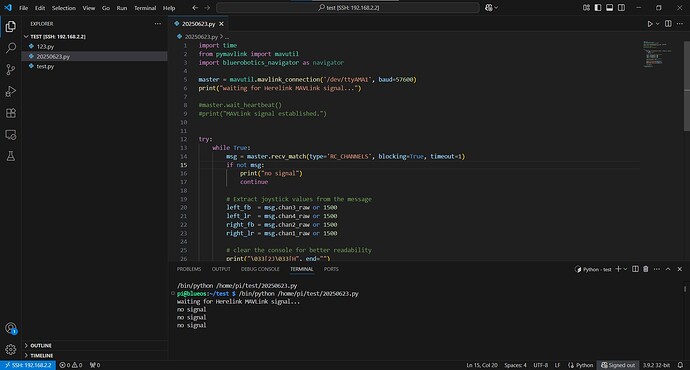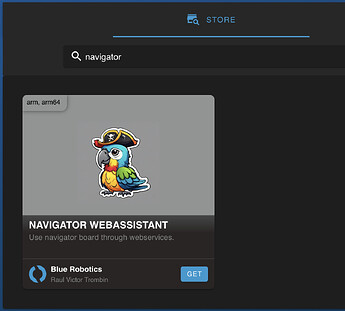Are you using a Raspberry Pi 4, or some other board? It seems to appear fine here on BlueOS 1.4.2:
This is actually possible now (it was added quite recently, and is currently only available in development releases).
You may be misunderstanding what the Navigator actually is - it’s “just” a collection of sensors and outputs, and no code actually runs on the Navigator itself.
BlueOS runs on the Raspberry Pi, and if a Navigator is detected then an autopilot firmware can be run (as a service within BlueOS) that makes use of the sensors and PWM outputs the Navigator hardware provides. Alternatively (as in, only if the autopilot firmware is not running), you can connect to / directly control the Navigator hardware using your own code, or via an Extension like the Navigator WebAssistant.
Serial ports and the like are part of the Raspberry Pi, and can be either
- controlled by the autopilot firmware, or
- used by other parts of BlueOS, or an Extension, if either
- the port is configured as disabled for the autopilot (via the Autopilot Firmware page), or
- the autopilot is completely disabled
Note that when an autopilot firmware is running you can communicate with it using MAVLink, which is less direct than talking to individual hardware chips, but may still provide the information/control required for your application. That said, it’s unclear what you’re trying to achieve, so it’s difficult to advise on which approaches actually make sense for your use-case.
This is normally just handled with flight modes in the autopilot - i.e. controlling the vehicle with a joystick in “manual” (or a similar) mode, then switching to “auto” mode to hand full control over to the autopilot and allow it to complete an autonomous mission.
That depends what you need to communicate with and control. Both should allow sending custom MAVLink messages, and I believe Mission Planner also supports custom widgets. Both custom Actions (MAVLink and/or HTTP/JavaScript) and custom widgets are available in Cockpit, if that is relevant.
This may require adding drivers for them to ArduPilot if the sensors are not already supported, or as a BlueOS Extension, depending on how you want them to be integrated and whether they’re related to the vehicle’s motion control / state estimation (or just useful data payloads being collected / complex actuators that MAVLink is poorly suited to handle).