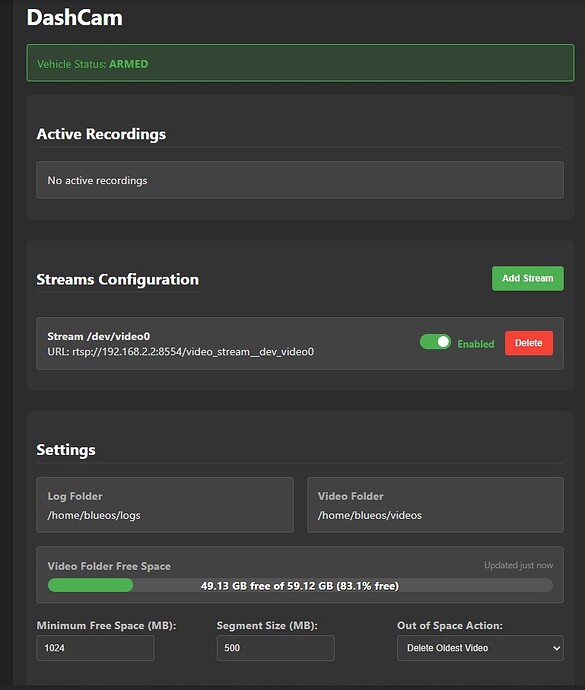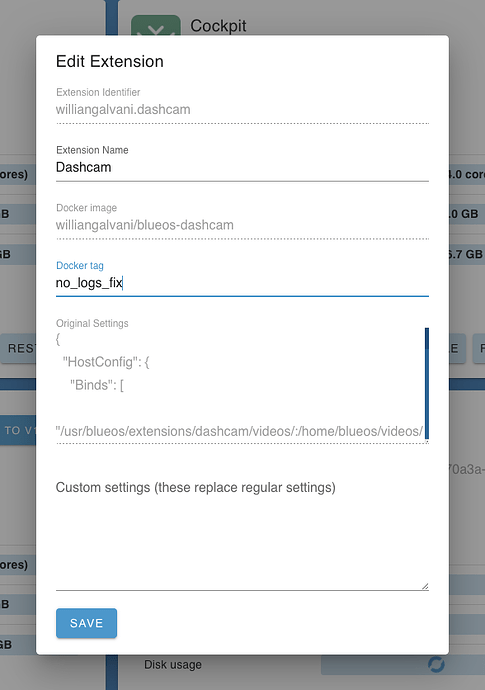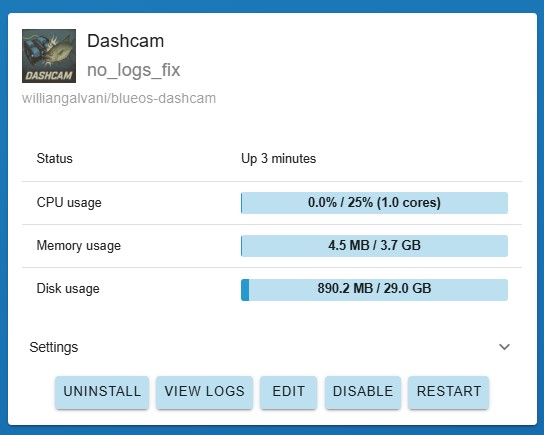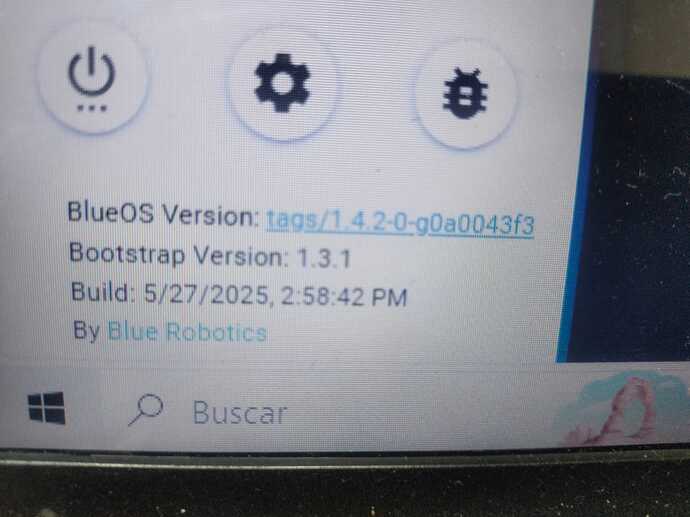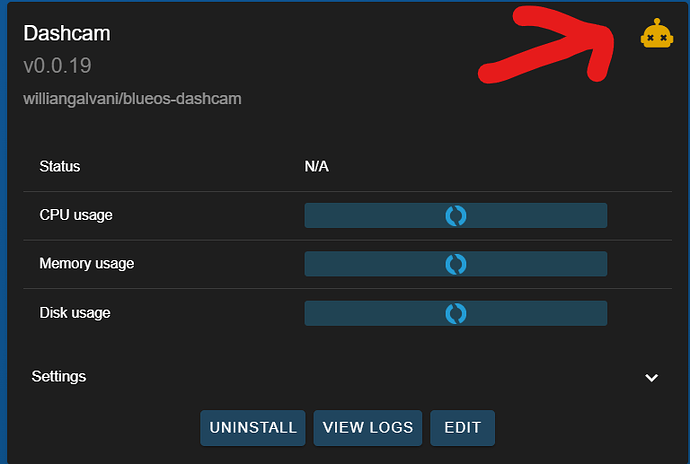Hello everyone, I’m here looking for guidance. I want to get the dashcam extensions working, but I can’t figure out how it works. My intention is to record locally, regardless of whether I lose communication or something similar. I’d be interested in any help.
Hi @seba -
For DashCam, as the documentation states, any stream you want to record needs to be configured as RTSP, and not the default UDP (under video streams menu).
This extension allows onboard video recording from rtsp sources, such as BlueOS Mavlink Camera Manager and IP cameras
From there, it will show up in the DashCam extension, and record to disk anytime the vehicle is armed (find files to download in Pirate Mode, using the File Browser.)
I set up the video in RSTSP as you mentioned, but I think it still doesn’t work. I don’t see it recording anywhere. I’ve attached images.
Hi @seba -
In the File Browser, navigate to Extensions / Dashcam, you should find the recordings there. You may need to disarm/ arm the vehicle to get the recording started…
Hi @seba -
That’ s strange! Can you download and share the logs from the DashCam extension? You can find these by clicking Extensions, Installed, and in pirate mode, selecting Extension Logs and the download icon at the upper right of the window that pops up.
I share the log with you:
extension-williangalvaniblueosdashcamv0014 (1).log (5.4 KB)
Thanks @seba -
It seems you’re likely using a system with a Pixhawk (?), and so no .BIN autopilot log file is present for the extension to pull the name from and use in the recording file name. @williangalvani is updating the extension to address this case, and make recordings with an incrementing number.
You should be able to get things working by updating the extension in a couple days when the fix goes live on the Extension store! Thanks for finding the issue, and your patience as we roll out the fix.
To follow up @seba -
You can install the fixed version manually, before it is rolled out.
On the installed extensions page, click edit extension under Dashcam, and change the docker tag to:
no_logs_fix
Click Save, it will install (assuming the system has internet access) and you should be all set!
Hi, I followed your instructions, but it still doesn’t work.
extension-williangalvaniblueosdashcamnologsfix.log (11.4 KB)
Hi @seba -
Can you share your BlueOS version? Does the video stream work OK with QGround Control or Cockpit? QGC will need to be configured to use the RTSP stream vs. the default UDP…
Please restart the vehicle, let it finish starting up (3-5 minutes if running a Pi3 / Pixhawk?), and then arm and operate the vehicle for longer than 1-2 minutes. You should see a recording file appear and continue to grow until it reaches the Segment Size specified.
I’m using a Pi4 with Pixhawk, the video is configured in RTSP and is displayed without problems in QGround Control, I’m leaving you my version of BluOS, I’ve tried all your instructions but I can’t get it to work, I’m waiting for more suggestions.
Hi @seba ,
I just released a v0.0.19 version of the extension. would you mind trying that?
just edit the installed extension and write v0.0.19 on the tag field
Hey team,
I have a Blueboat with BlueOS v 1.4.2, I just installed v00.0.19 dashcam extension. My camera is set to RTSP stream. The extension shows the dashcam docker is not running:
Additionally, there is nothing in my file explorer:
Can you please advise on how to fix this?
Is it possible to stream a 320/480p video to QGC, but record with 1080p internally on the dashcam? My network is limited to 4g/5g, when i turn it up to 1080p the boat disconnects from QGC and is unstable.
Thanks!
Hi @CA_BlueBoat -
Yes, it should be possible to stream at low resolution while recording 1080p. @Willian released an update, v.20, to DashCam this morning - can you give updating a try and see if the issue persists? If it does, clicking View Logs and downloading and sharing the output that appears would be helpful!